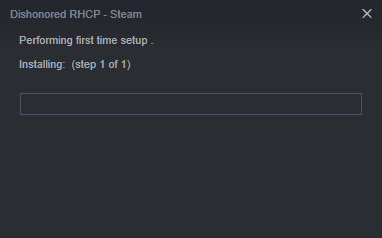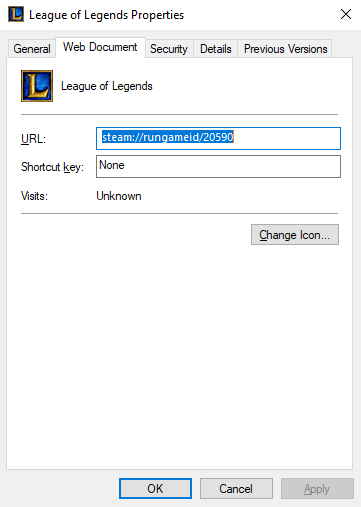Most users of Kustomize know this problem: You have some kind of list and want to replace the same key in every item of the list in an overlay. Let’s say you have a list of ClusterRules:
---
apiVersion: monitoring.googleapis.com/v1
kind: ClusterRules
metadata:
name: pods
spec:
groups:
- name: main
interval: 30s
rules:
- alert: PodCrashLooping
expr: max_over_time(kube_pod_container_status_waiting_reason{reason="CrashLoopBackOff", job="kube-state-metrics"}[5m]) >= 1
for: 5m
labels:
severity: warning
annotations:
summary: "Pod '{{ $labels.exported_pod }}' CrashLoopingPod"
- alert: PodNotHealthy
expr: max_over_time(kube_pod_status_phase{phase!~"Running|Succeeded"}[5m]) > 0
for: 5m
labels:
severity: critical
annotations:
summary: "Pod '{{ $labels.exported_pod }}' not healthy"
But you want to have a more lenient alerting time in the development environment, as the stuff there tends to break and isn’t as important as production. Thusly, we want to patch the spec.groups[].rules[].for path. Should be easy, targeting list items with Kustomize patchesJson6902 method is simple. Sadly, wildcard replacement for list items are not implemented in the JSON Patch standard. To replace each value of the list above, we would need to use a dedicated JSON Patch for each list item:
patchesJson6902:
- target:
version: v1
group: monitoring.googleapis.com
kind: ClusterRules
name: pods
patch: |-
- op: replace
path: /spec/groups/0/rules/0/for
value: 15m
- op: replace
path:/spec/groups/0/rules/1/for
value: 15m
That’s okay for two list items like in this example, but becomes tedious if you have a list with many. You could use a Helm template, but depending on the rest of your code, that may be overkill.
That’s why I searched for a better way to programmatically patch all items in a list with Kustomize. And I found an - admittedly very hacky - solution. Entering Kustomize replacements. Replacements are the destined successor of Kustomize deprecated vars feature which weren’t powerful enough in any scenario I wanted to use them for anyways. According to the documentation,
Replacements are used to copy fields from one source into any number of specified targets.
That’s not exactly what we want, we don’t have a field…yet. But that’s not a problem, right? The simplest solution is to create a ConfigMap which contains the wanted key:
--- # This CM is only used for Kustomize replacements
apiVersion: v1
kind: ConfigMap
metadata:
name: alerting-time-replacement-dummy
data:
for: 15m
Refering to that value in the kustomization.yaml is not difficult:
replacements:
- source:
kind: ConfigMap
name: alerting-time-replacement-dummy
fieldPath: data.for
targets:
- select:
kind: ClusterRules
name: pods
fieldPaths:
- spec.groups.*.rules.*.for
That properly replaces the values as we wanted:
---
apiVersion: monitoring.googleapis.com/v1
kind: ClusterRules
metadata:
name: pods
spec:
groups:
- name: main
interval: 30s
rules:
- alert: PodCrashLooping
expr: max_over_time(kube_pod_container_status_waiting_reason{reason="CrashLoopBackOff", job="kube-state-metrics"}[5m]) >= 1
for: 15m
labels:
severity: warning
annotations:
summary: "Pod '{{ $labels.exported_pod }}' CrashLoopingPod"
- alert: PodNotHealthy
expr: max_over_time(kube_pod_status_phase{phase!~"Running|Succeeded"}[5m]) > 0
for: 15m
labels:
severity: critical
annotations:
summary: "Pod '{{ $labels.exported_pod }}' not healthy"
If you dislike the need to have a permanent useless ConfigMap in your cluster, I have slightly bad news for you: Using patchesJson6902 to delete the ConfigMap is not possible. Therefore, I recommend coupling this dirty hack with another small hack and using a “no-op” Job with a low ` ttlSecondsAfterFinished` value (available since Kubernetes 1.23) using an annotation as a replacement:
---
apiVersion: batch/v1
kind: Job
metadata:
name: no-op
annotations:
# Refer to it via `fieldPath: metadata.annotations.my-replacement-value`
my-replacement-value: 15m
spec:
ttlSecondsAfterFinished: 1
template:
spec:
containers:
- name: no-op
# Don't use dynamic tags in production kids, mkay!
image: busybox:stable
command: [":"]
restartPolicy: Never
The job will be deleted nearly instantly, not leaving any trace in your cluster (although churning away some of your resources for a couple of seconds).