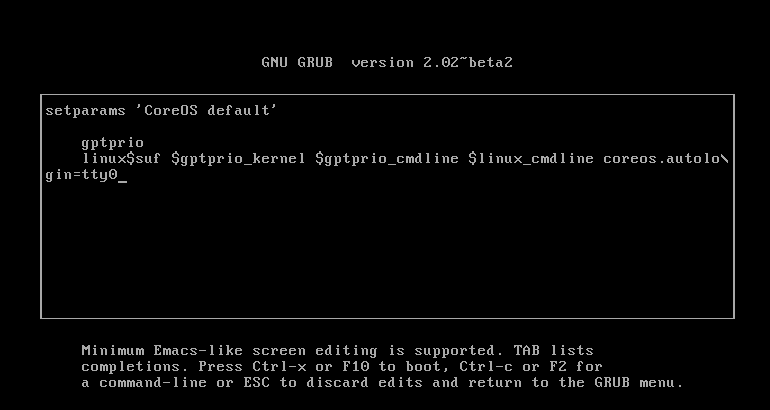I’m still experimenting with container orchestration. Currently I’m in the process of building a three node CoreOS cluster with Kubernetes on top of it, connected over the Internet. One problem I was constantly struggling with was keeping my cloud-configs in sync. Most of the configuration settings were identical or nearly identical on all three nodes. Still, when adding a small change, I needed to apply this change to all three files. Forgetting one or mistyping led to errors and unnecessary debugging sessions.
This weekend I decided I’ve had enough of it. I created a small Python script to simplify working on several nearly identical configuration files, cloud-config-creator. By iterating over a set of node values and one master template the script creates the cloud-configs for all nodes. It’s little more than a wrapper for the Jinja2 templating engine, but I still find this incredibly useful. That’s why I want to add a bit more explanation around it.
Prerequisites
You will need Python. I used Python 3, never tested it with 2.x. Furthermore you need to install the pyyaml and jinja2 modules.
Before starting to use cloud-config-creator you should have basic knowledge of how to use templates. If you ever worked with a templating engine (e.g. for consul-template or Jekyll), you’ll quickly feel at home. Otherwise I recommend the Jinja2 documentation.
Furthermore you should know how to format YAML. My script uses PyYAML, which isn’t YAML 1.2 compatible (yet), so you’ll need to use YAML 1.1.
Script usage
./cloud-config --templatefile master.tmpl --valuesfile values.yml --outpath out/ --includepath includes/
--templatefile for the path to the template. I didn’t bother to handle relative pathes properly yet, so either use absolute paths or paths below the current working directory. This applies to all paths.--valuesfile for the path to the values. The script expects this to be a YAML formatted sequence of mappings.--outpath for the path where all the cloud-configs are created in.--includepath is optional. If you have a lot of includes, you can put the files into a dedicated directory and specify it.