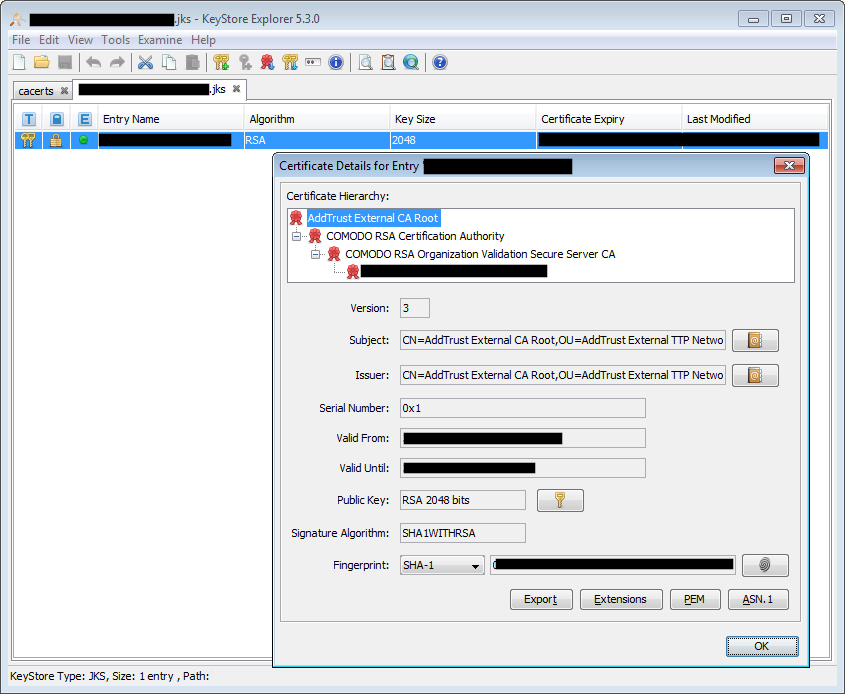Java Keystore scribblings
Advertisement
Nearly two months ago I published my OpenSSL scribblings post. This one is the spiritual successor, addressing Java Keystore handling this time. There are already a lot of good web sites on how to handle the keytool, so I will limit myself to the issues I encounter from time to time which are more difficult to figure out. Similar to the last post I will use COMODO as CA and ssl.example.org as domain.
Adding a new certificate to a keystore
Requirements:
- The full certificate chain
- The certificate itself
- The certificate private key
First concatenate the cert chain if not already in one file. A Comodo speciality is the occasional inclusion of Windows line breaks, so we use sed for output to substitute any occurence of these. Additionally we ensure that the certificate starts on a newline:
sed -e 's/\r$/\n/g' root-ca.pem intermediate-ca.pem > cabundle.pem
Advertisement
Afterwards create a P12 keystore containing the private key, the cert and the certificate chain:
openssl pkcs12 -export -chain -CAfile cabundle.pem -inkey ssl.example.org.key -in ssl.example.org.crt -name ssl.example.org -out ssl.example.org.p12
Then import the p12 keystore into the keystore format/into an existing keystore (depending on the existence of the destkeystore):
keytool -importkeystore -srckeystore ssl.example.org.p12 -srcstoretype pkcs12 -destkeystore ssl.example.org.jks
Verify the certificate and its chain have been imported properly:
keytool -list -v -keystore ssl.example.org.jks -alias ssl.example.org|grep -A2 -P 'Certificate( chain|\[)'
The Output should be similar to this:
Certificate chain length: 4
Certificate[1]:
Owner: CN=ssl.example.org, OU=Enterprise SSL Pro, OU=Admins Werk, O=adminswerk.de, C=DE
Issuer: CN=COMODO RSA Organization Validation Secure Server CA, O=COMODO CA Limited, L=Salford, ST=Greater Manchester, C=GB
--
Certificate[2]:
Owner: CN=COMODO RSA Organization Validation Secure Server CA, O=COMODO CA Limited, L=Salford, ST=Greater Manchester, C=GB
Issuer: CN=COMODO RSA Certification Authority, O=COMODO CA Limited, L=Salford, ST=Greater Manchester, C=GB
--
Certificate[3]:
Owner: CN=COMODO RSA Certification Authority, O=COMODO CA Limited, L=Salford, ST=Greater Manchester, C=GB
Issuer: CN=AddTrust External CA Root, OU=AddTrust External TTP Network, O=AddTrust AB, C=SE
--
Certificate[4]:
Owner: CN=AddTrust External CA Root, OU=AddTrust External TTP Network, O=AddTrust AB, C=SE
Issuer: CN=AddTrust External CA Root, OU=AddTrust External TTP Network, O=AddTrust AB, C=SE
Advertisement
Exporting a Private Key from Keystore to PEM
Export to a new PKCS12 Keystore:
keytool -importkeystore -srckeystore ssl.example.org.jks -destkeystore tmpkey.p12 -deststoretype PKCS12 -srcalias ssl.example.org
Convert the key tp PEM with openssl:
openssl pkcs12 -in tmpkey.p12 -nodes -nocerts -out ssl.example.org.key
Adding a renewed certificate
To my knowledge there’s no proper way to add a renewed (same private key, different cert) certificate. Therefore the process of adding a renewed certificate consists of:
- Exporting the private key from the key store (see “Exporting a Private Key from Keystore to PEM”)
- Deleting the old key pair from the key store (
keytool -delete -alias ssl.example.org -keystore ssl.example.org.jks) - Adding the new key pair with certificate chain (see “Adding a new cert to a keystore”)
Tools
In the end, I can recommend using Keystore Explorer for quick changes. The application visualizes keystores very well and has been in constant development (as of August 2017). It is a nice GUI tool for most keystore related tasks.