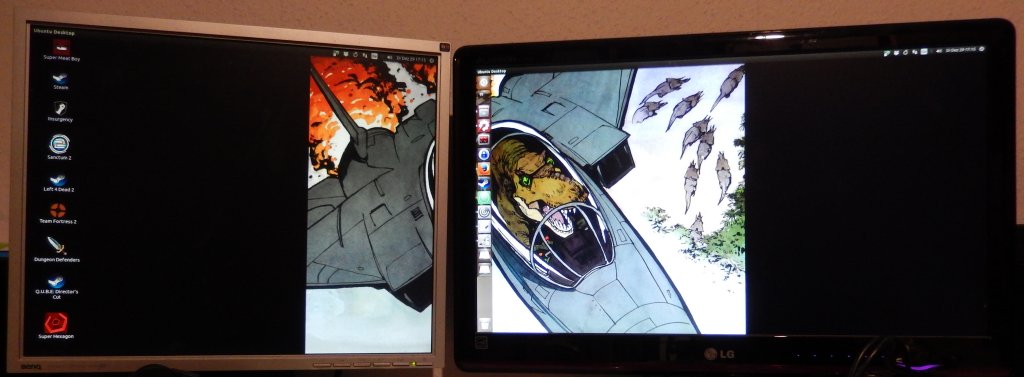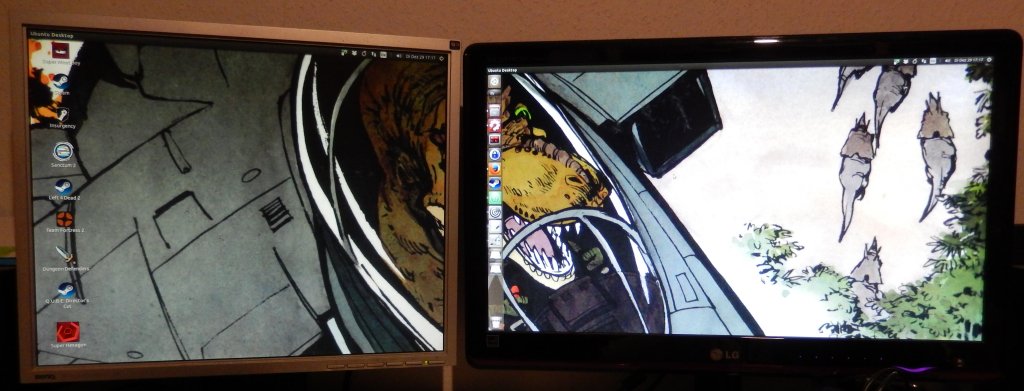Multi monitor wallpapers in Ubuntu
Advertisement
Using Linux as your main OS takes some time getting used to when you came from Windows. The way is also plastered with little obstacles and annoyances you can either decide to ignore or solve one after another. One of those small annoyances I recently solved after a couple of years of willful ignorance was an easy way for multi monitor wallpapers on Ubuntu.
I’m using two monitors with different resolutions. DVI-0 uses 1280x1024, DVI-1 uses 1920x1080. Until now, having a nice dual screen wallpaper on my Ubuntu wasn’t possible. It always looked ugly.
Notice how much black bars I do have here despite the wallpaper having a resolution of 3510x2550, being larger than both of my screens together. The image scaling in Unity is just unsatisfying.
Advertisement
That’s why I now use SyncWall. It’s a wallpaper manager with a lot of features like scheduling, network sync and some more, but I really only use the multi monitor feature (and the Wallpaper changing at startup, just because I can) Now my dual monitor setup looks really nice.
Installing SyncWall
But how to install SyncWall on your system? There are two ways, a simple one for Ubuntu via an unofficial PPA and the generic one for almost any other distribution.
The easy way out: Install via PPA
There’s no package in the Ubuntu repositories and no PPA of the developer either. But Andrew from webupd8.org provides an unofficial package collection which also contains SyncWall (scroll down to “main WebUpd8 PPA”). So go ahead, add it, update tha package cache and install SyncWall afterwards.
sudo add-apt-repository ppa:nilarimogard/webupd8 \
&& sudo apt-get update \
&& sudo apt-get install syncwallKeep in mind that - although unlikely - it’s always possible that custom repositories might mess with your other packages. Additionally you should always be aware that there’s little control over the packages content and you have to trust the PPA maintainer. If you don’t want either of those, lets go way two.
Have it your way: Compile from source
If you don’t use an Ubuntu derivate or don’t trust Launchpad PPAs, you can always compile SyncWall by yourself. Get the source on Sourceforge, install the dependencies and compile it. How to do this depends on your Linux distribution, so I’m not able to give you a step-by-step instruction. But I found the official INSTALL.txt to be very helpful. Using Ubuntu 15.10 here’s what worked for me (assuming you already downloaded and unzipped the release and are in its source directory):
sudo apt-get install libqxt-dev libqimageblitz-dev cmake\
&& cd build \
&& cmake . \
&& make
# If you want to install SyncWall globally into your path
sudo make installIf you didn’t run sudo make install, you can find your syncwall binary in the build/ directory.
I hope I could help you with this software recommendation and installation instructions.